Loading price data
| 1 | Make sure your company is not in draft as you cannot have a company that is not live be verified |
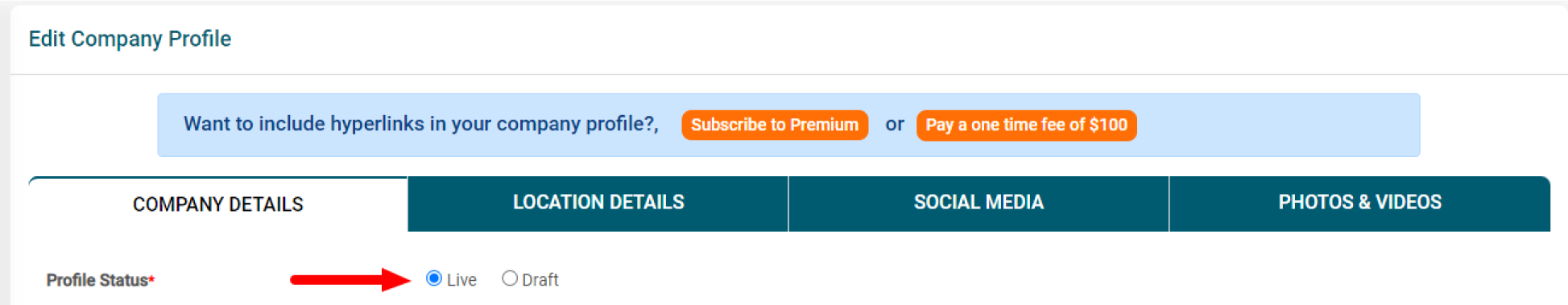 | |
| 2 | Go to the "Company Profile" dropdown menu, you can either click "Company Page(s)" or "Verification Applications" and then click either "Get Verified" or "Apply to get Verified", as shown below. |
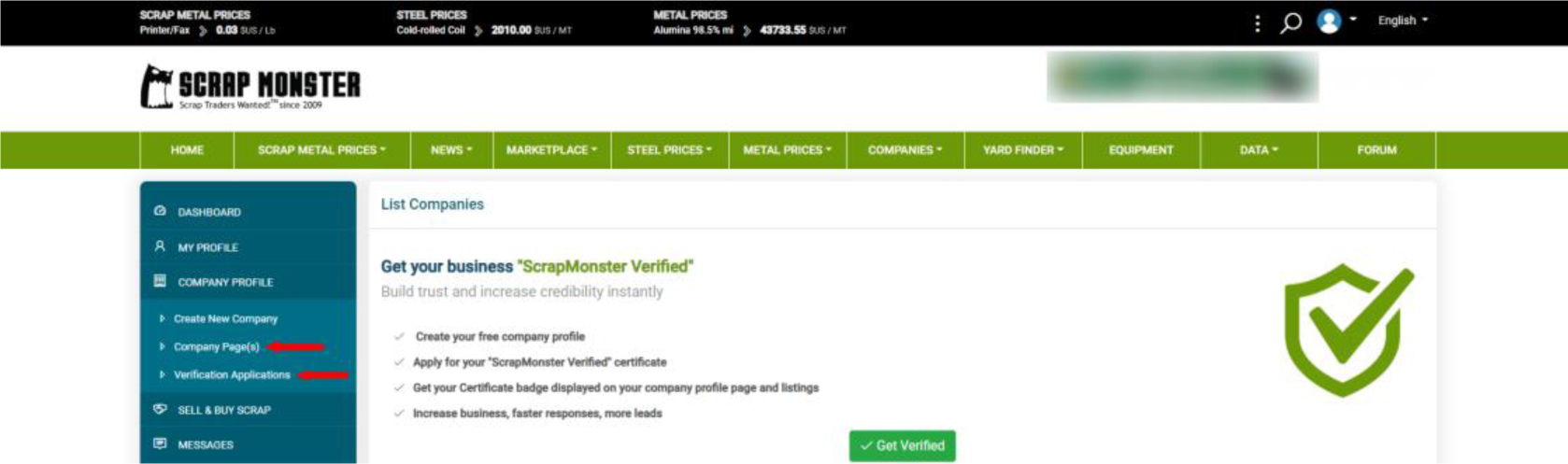 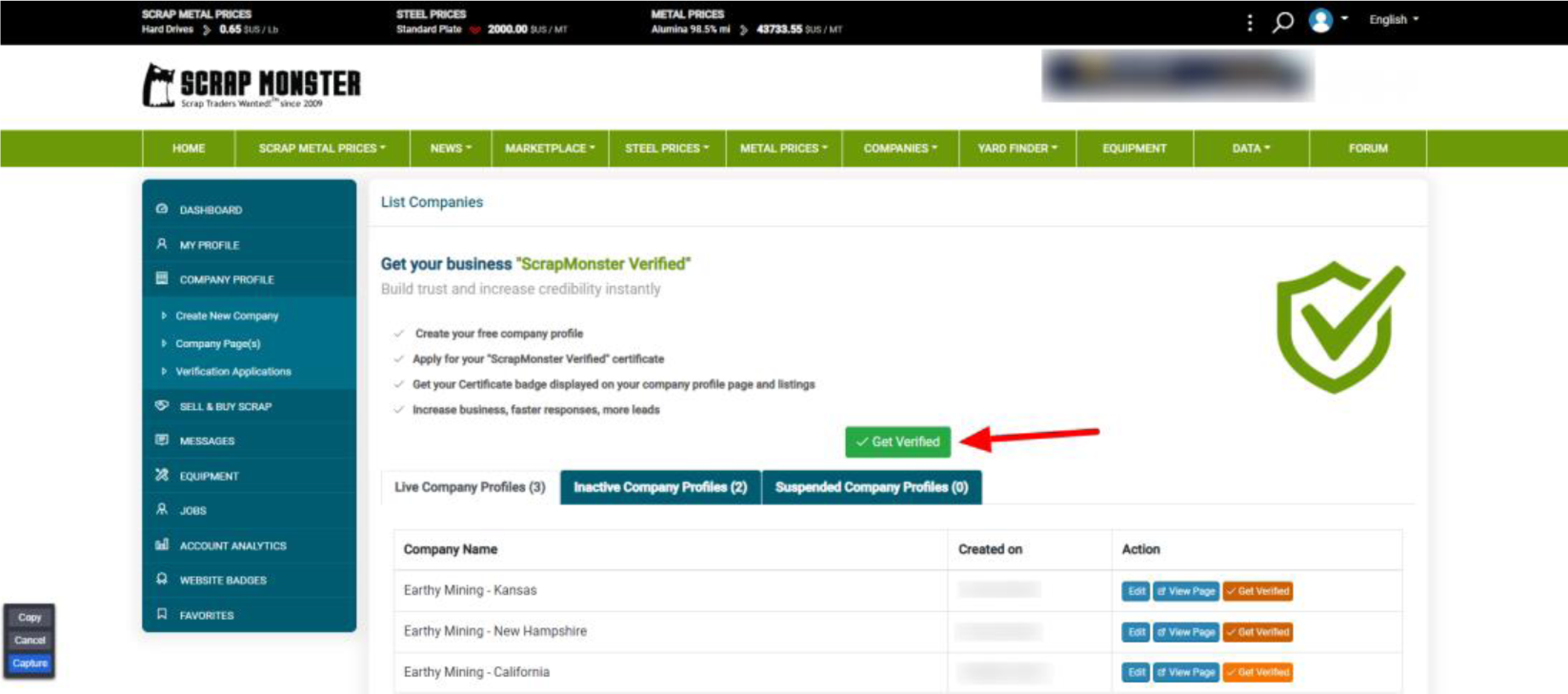 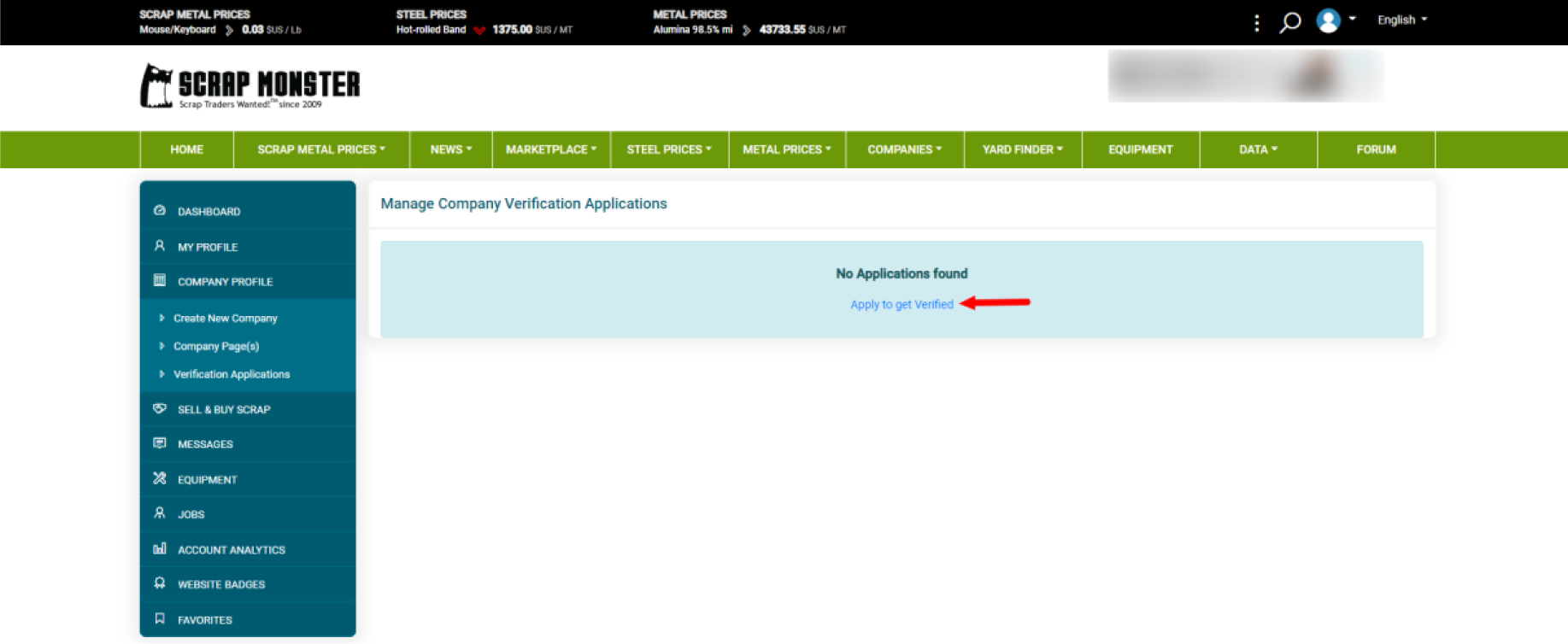 | |
| 3 | You will be brought to a page to fill out your application to verify your company. Select the company that you want to verify and provide at least everything with a red asterisk as they are mandatory but the more information you provide the easier it will be for our verification team to process your application. |
| 4 | If your company is located in the U.S. or Canada, you only need to provide the company’s information and your information. However, if your company is located in another country, you must provide three industry references, photo ID, and an International Application Fee. |
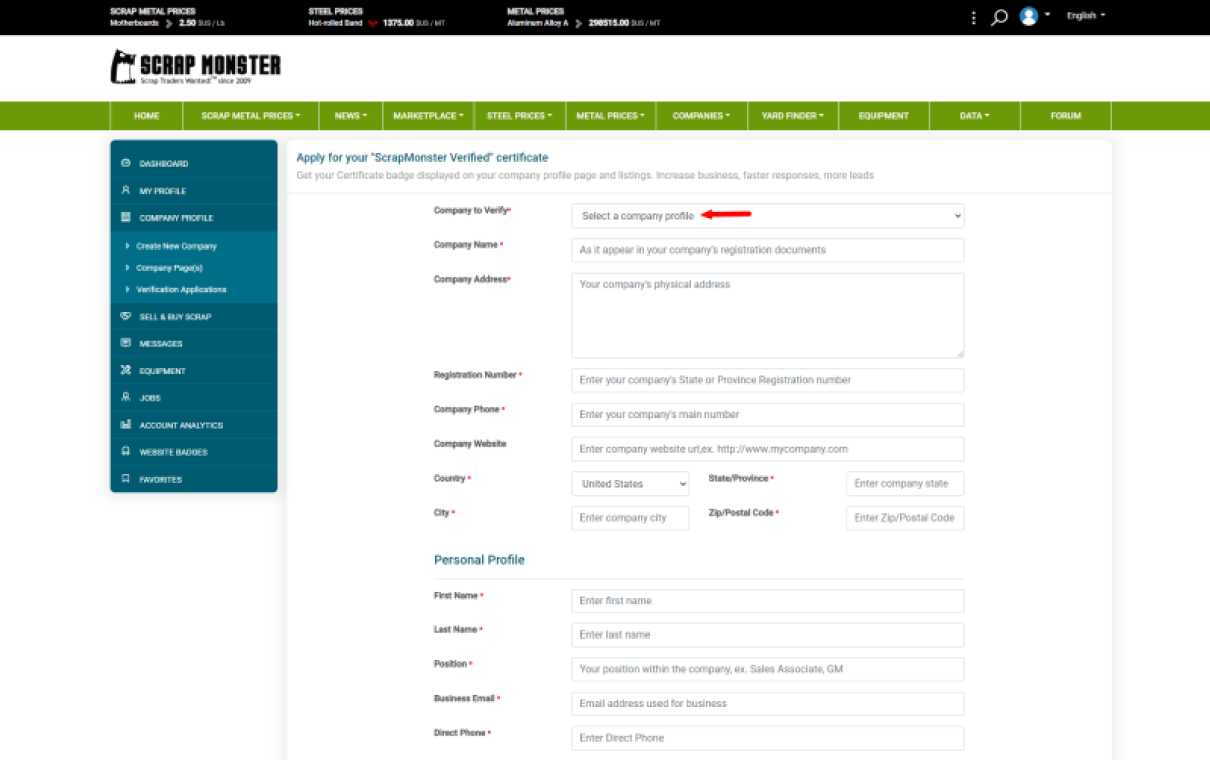 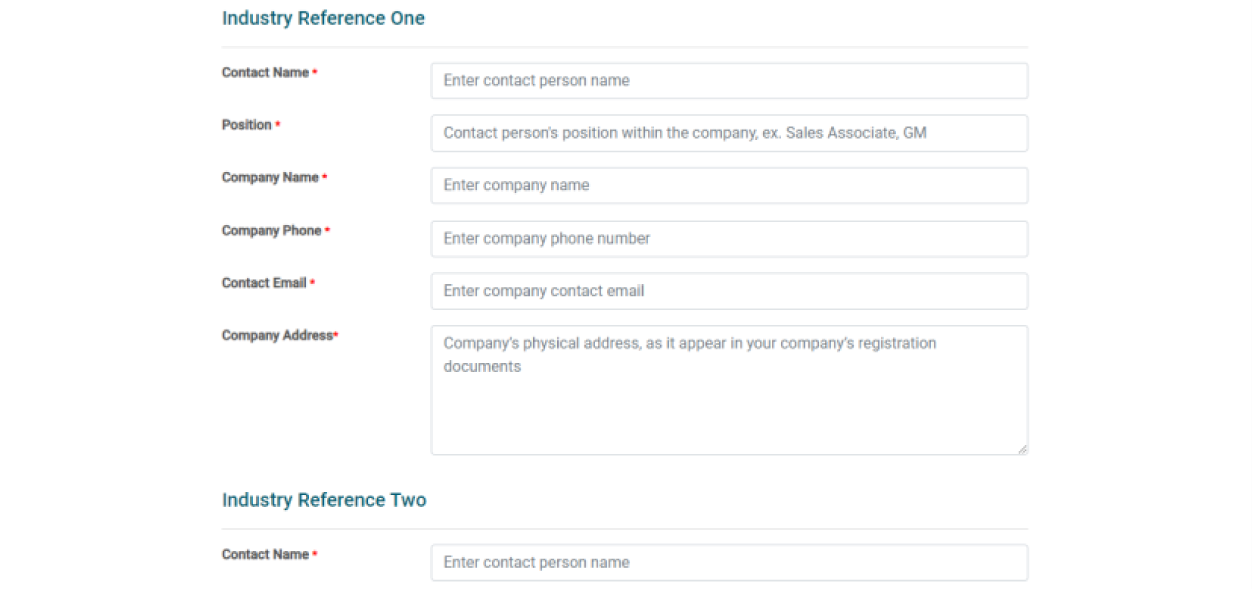 | |
| 5 | Once you have filled in all of the information, click "Submit Application" and you should receive this message to confirm that it was submitted to our team. |
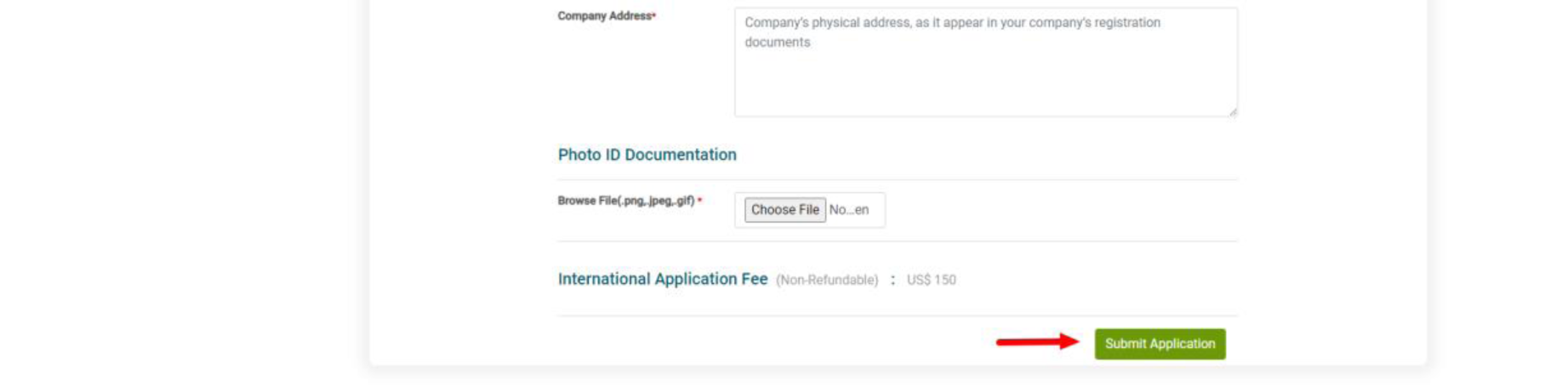 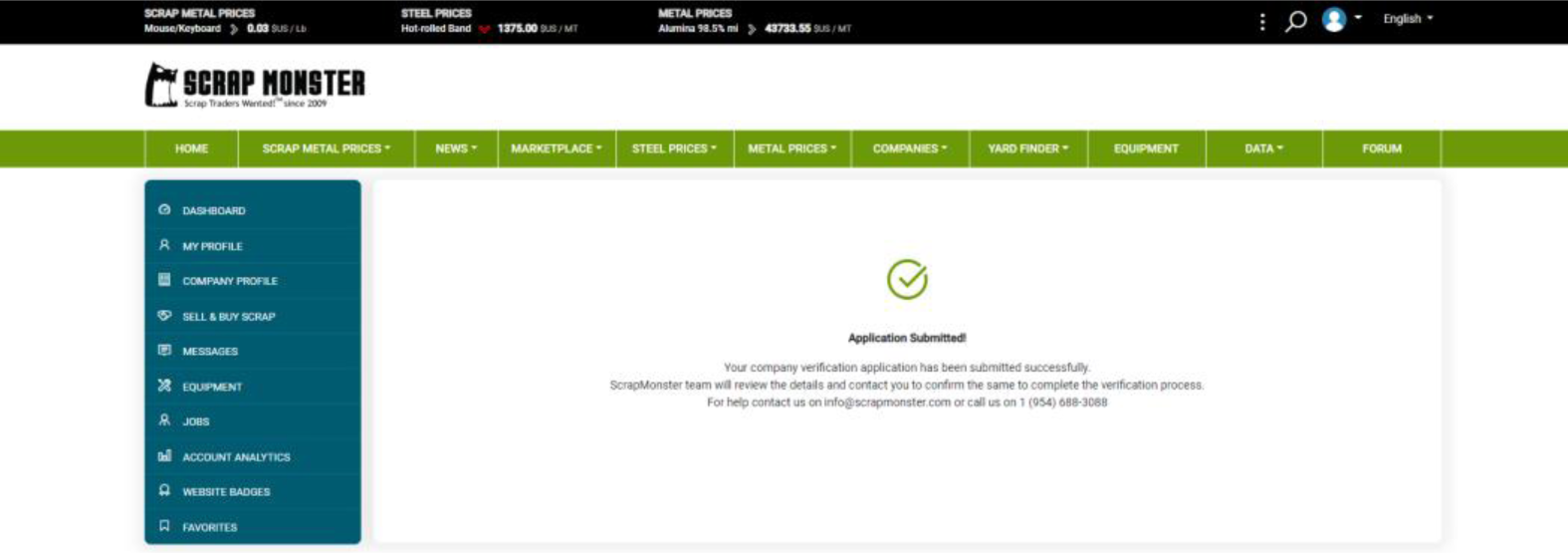 | |
| 6 | You can now go to "Verification Applications" under "Company Profile" to manage your application(s). From here you can delete your application and check the status. |
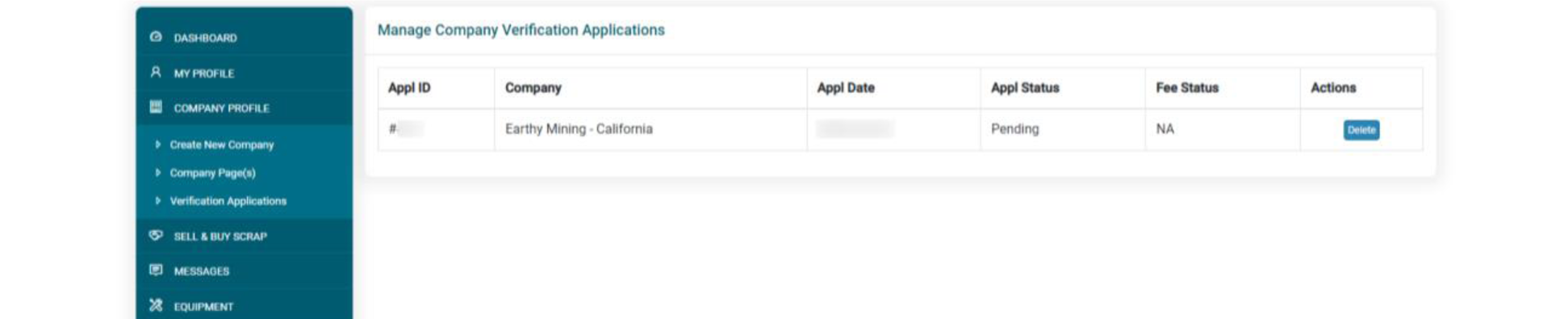 |