| 1 | Click the eyeglass at the top of the page. |
| 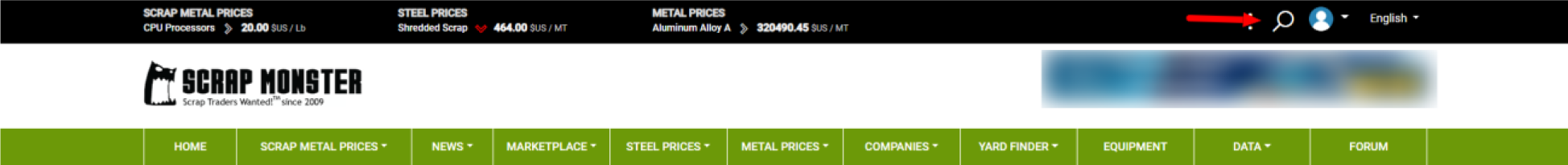 |
| 2 | Select "Advanced Search" |
| 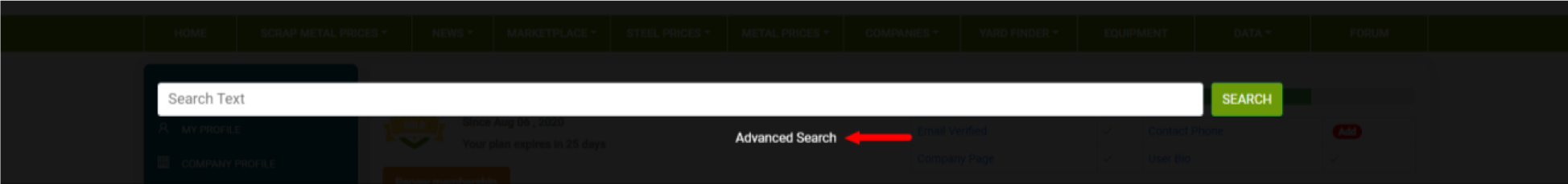 |
| 3 | Here you can select what category you wish to search in from the dropdown menu on the upper left. |
| 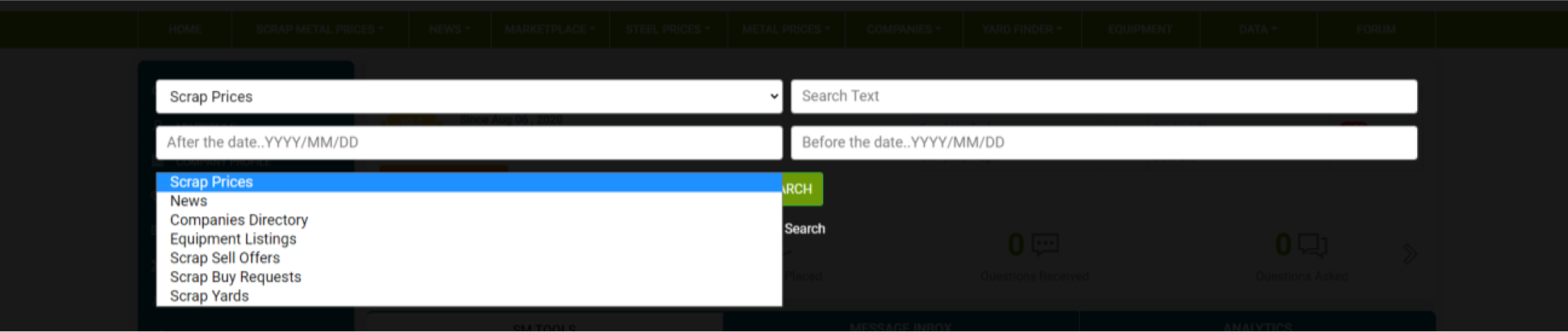 |
| 4 | You may also search within a specific time. To do this, fill in a date in the "After the date" textbox or "Before the date" textbox. If you wish to narrow the search further, fill in both. |
| 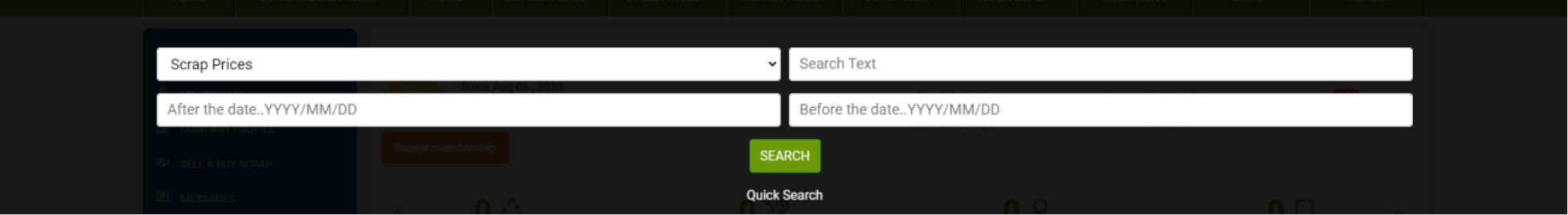 |
| 5 | Once you have written in the "Search Text" textbox, click "Search". You will see here any results that meet your criteria that is on ScrapMonster.com. |
| 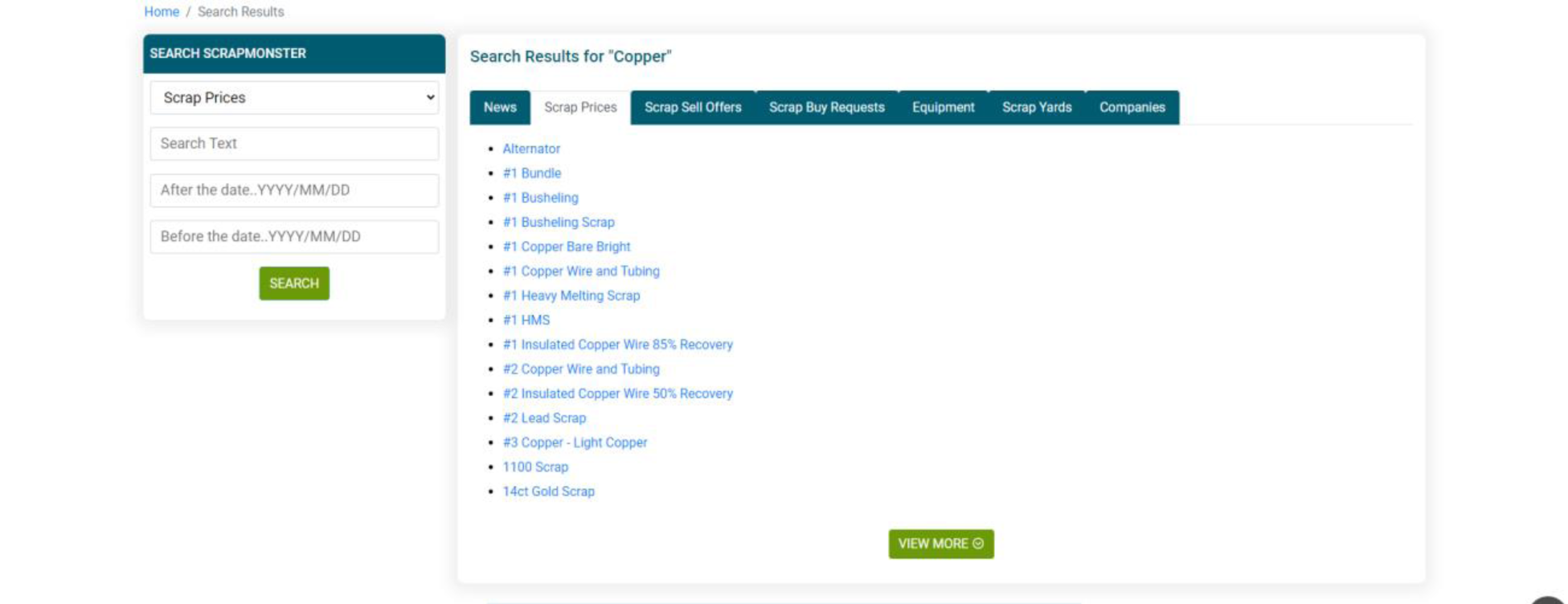 |
| 6 | You can also see results for the same search in a different category without having to start a new search. You only need to click through the headers. |
| 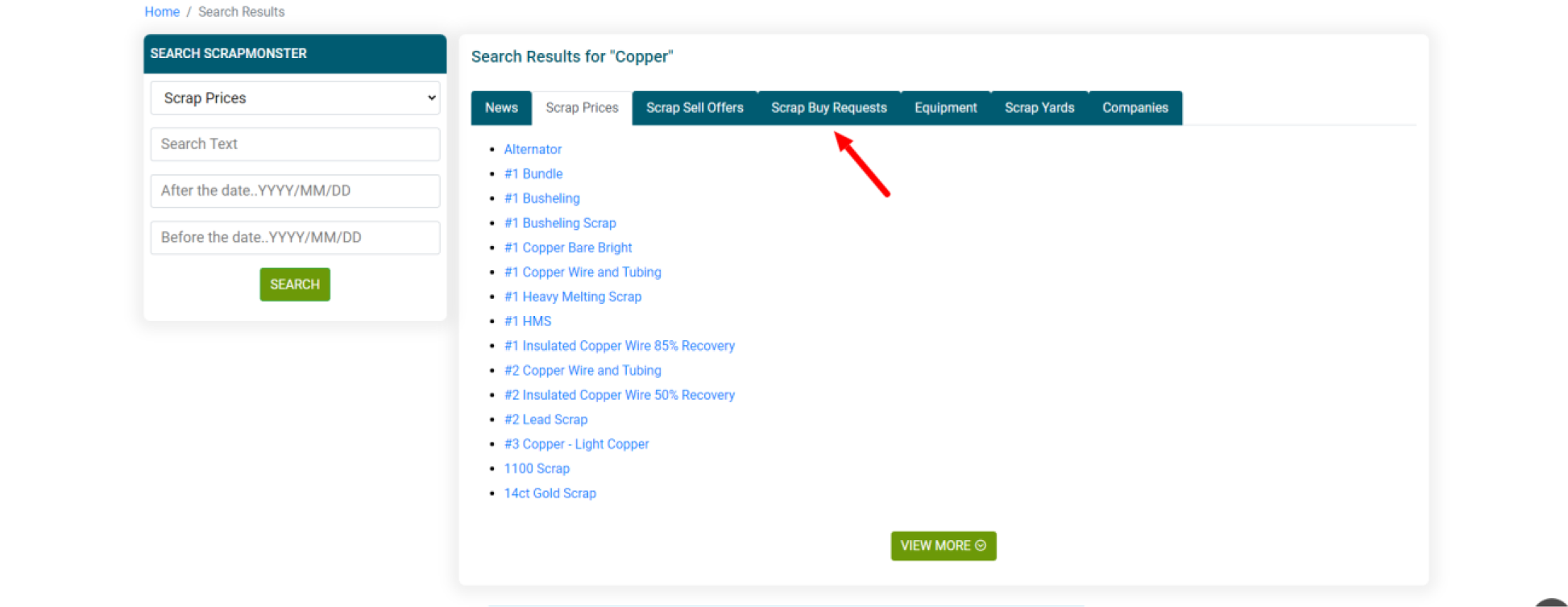 |

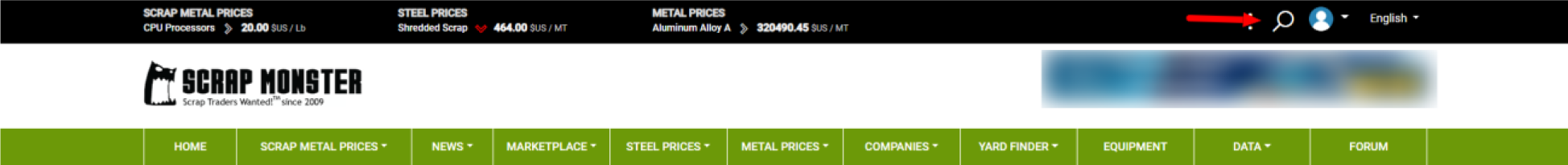
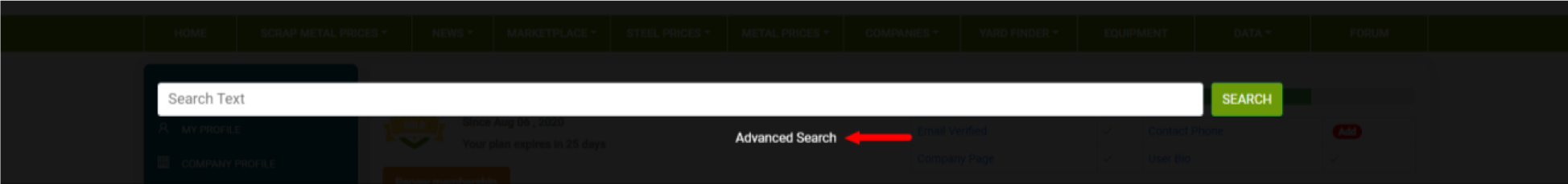
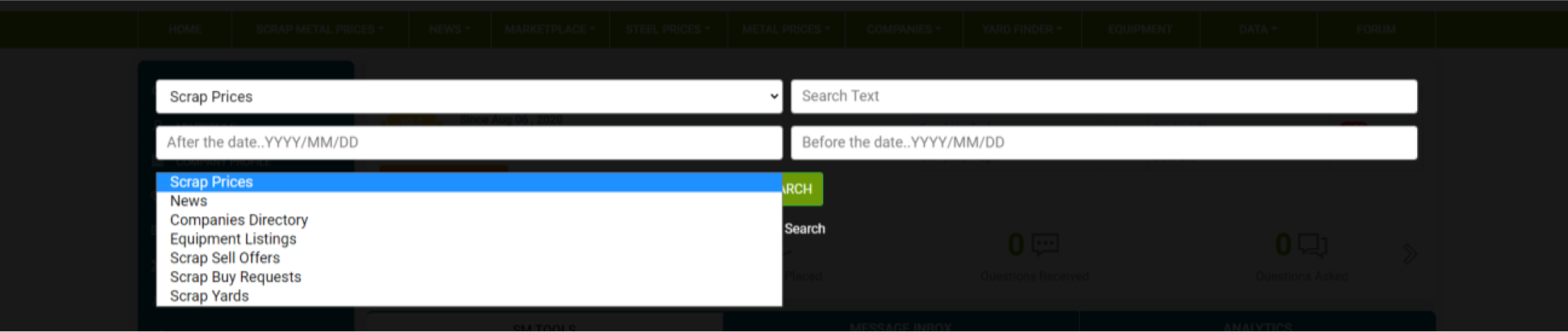
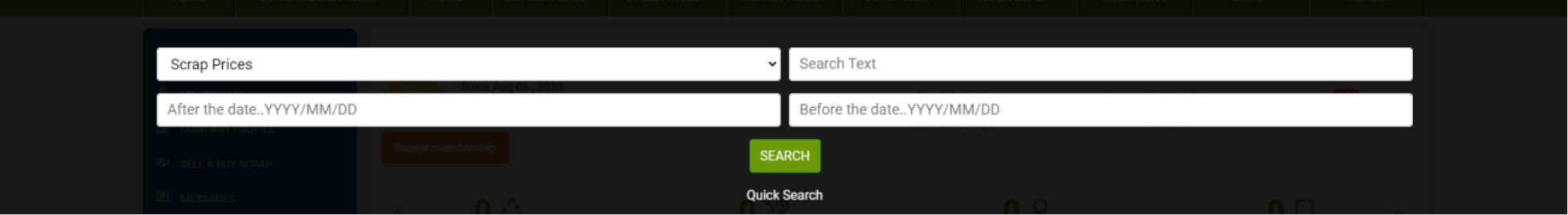
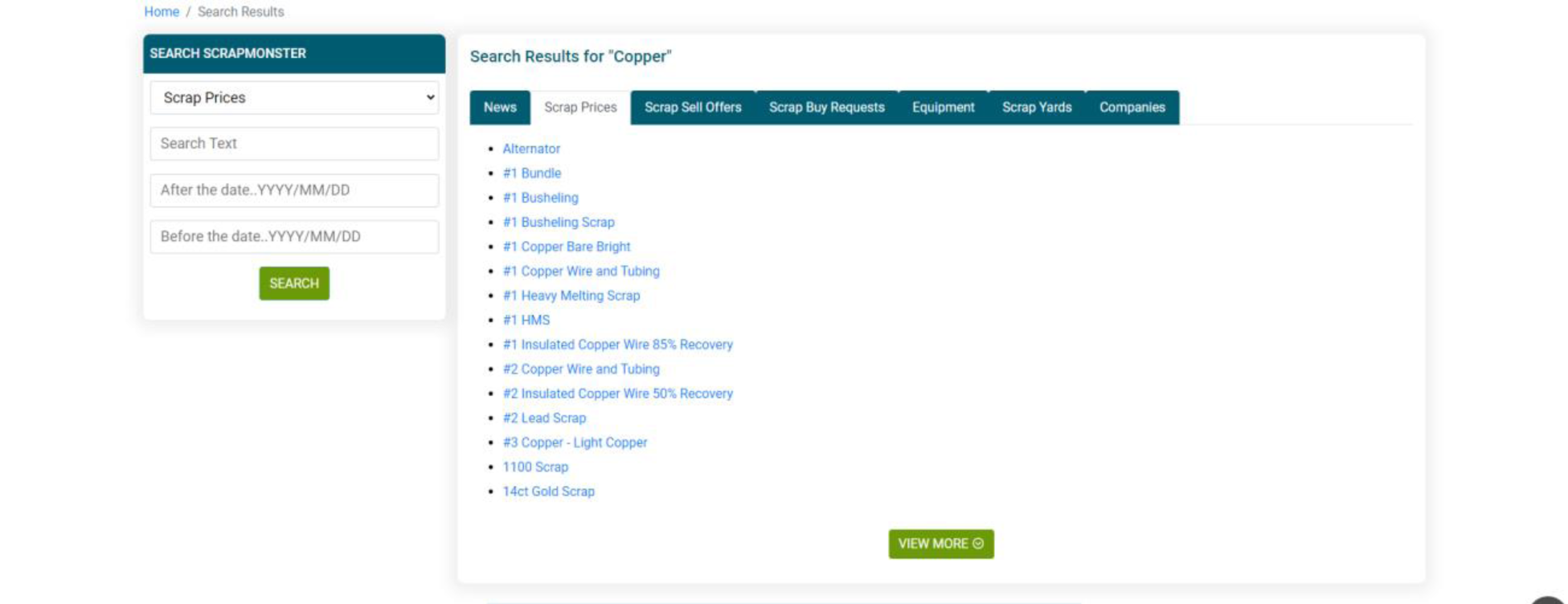
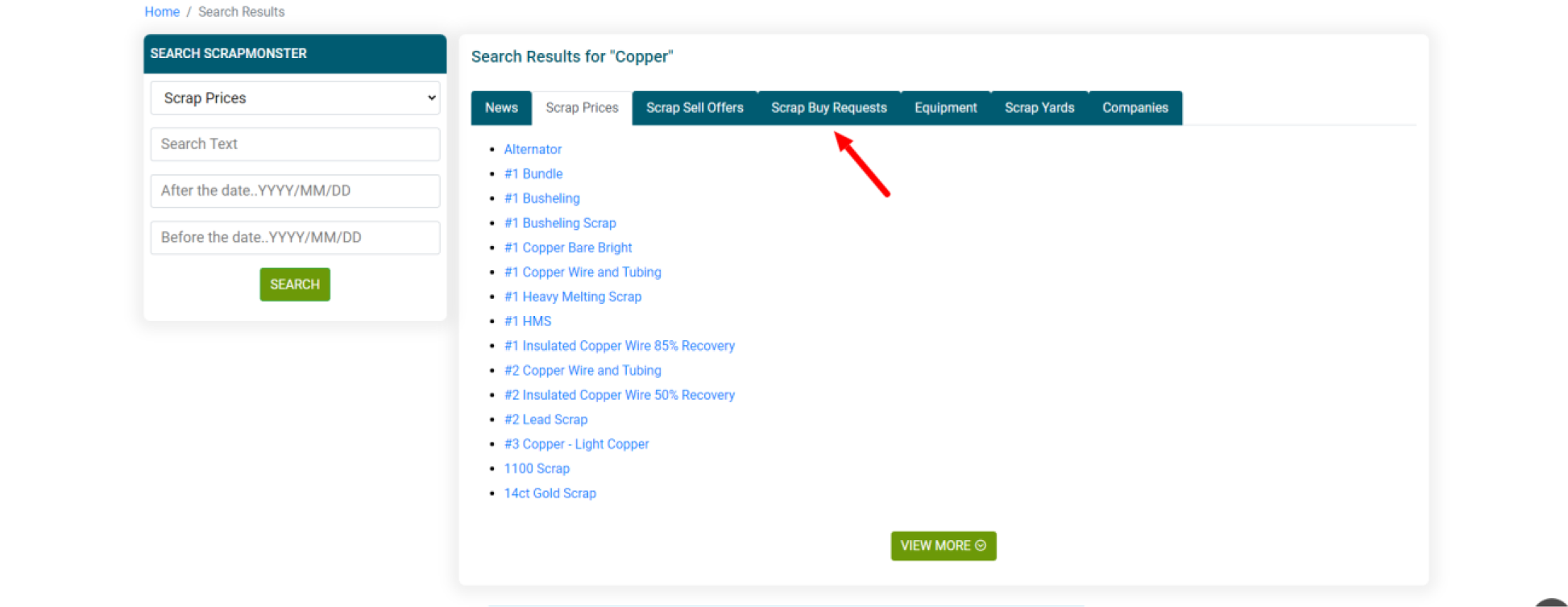
 Member
Member