Scrap Metal Prices
- Lead-Solid Lead 0.70 $US/Lb
- Lead Wheel Weigh 0.24 $US/Lb
- Scrap Auto Batte 0.22 $US/Lb
- Aluminum Radiato 0.29 $US/Lb
- UBC 0.74 $US/Lb
Steel Prices
- Hot-rolled Band 1009.00 $US/MT
- Cold-rolled Coil 1100.00 $US/MT
- Standard Plate 1359.00 $US/MT
- Shredded Scrap 412.00 $US/MT
Metal Prices
- Alumina 98.5% mi 455.40 $US/MT
- Alumina 98.5% mi 438.61 $US/MT
- Aluminum Alloy A 2553.82 $US/MT
- Aluminum Alloy A 2929.69 $US/MT
- Aluminum bar TC 31.62 $US/MT

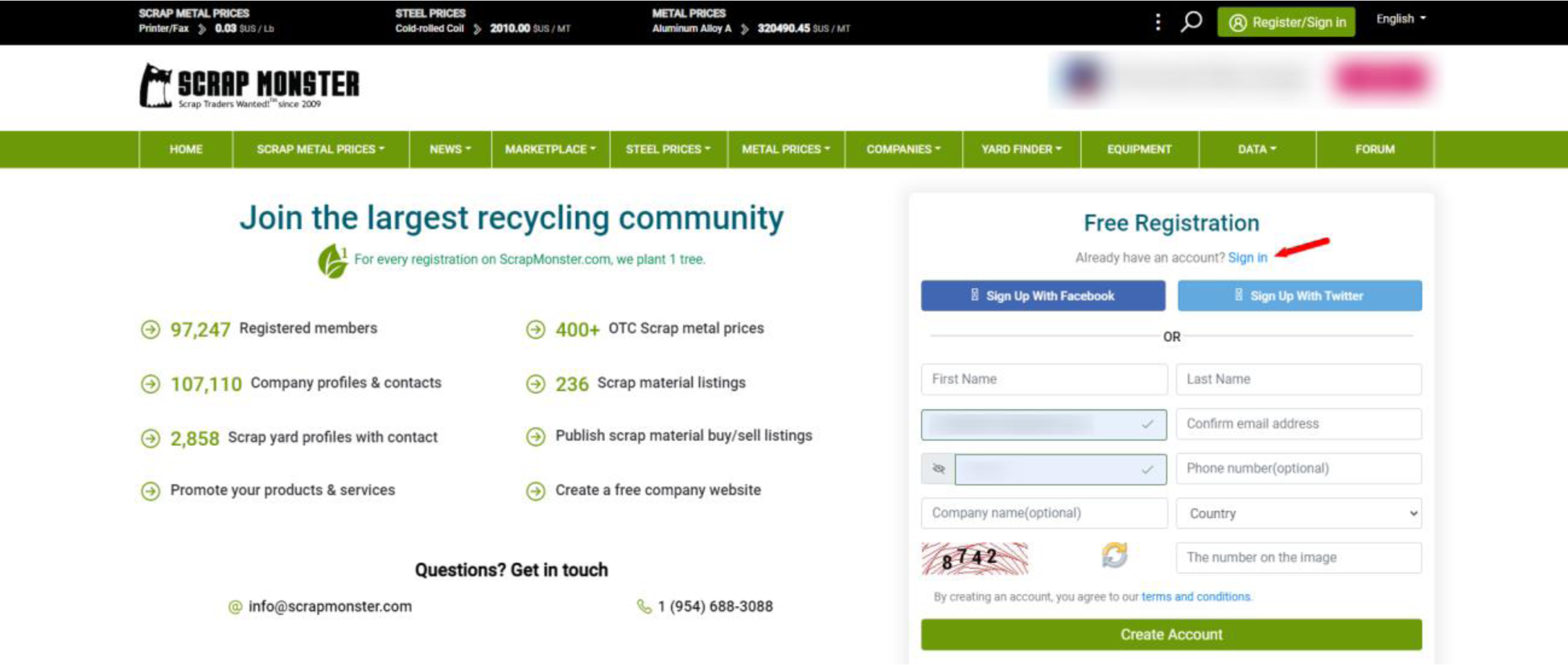

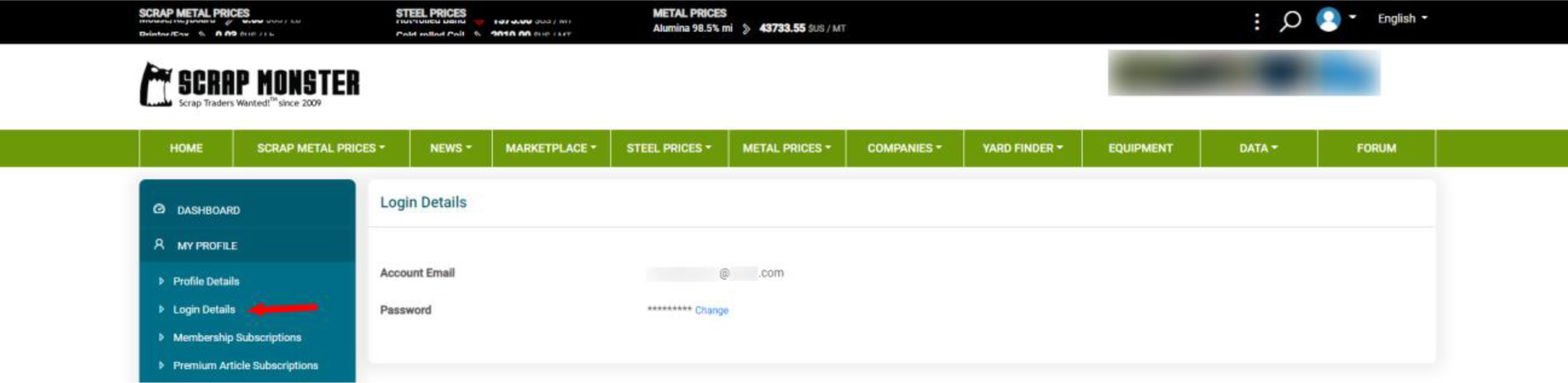
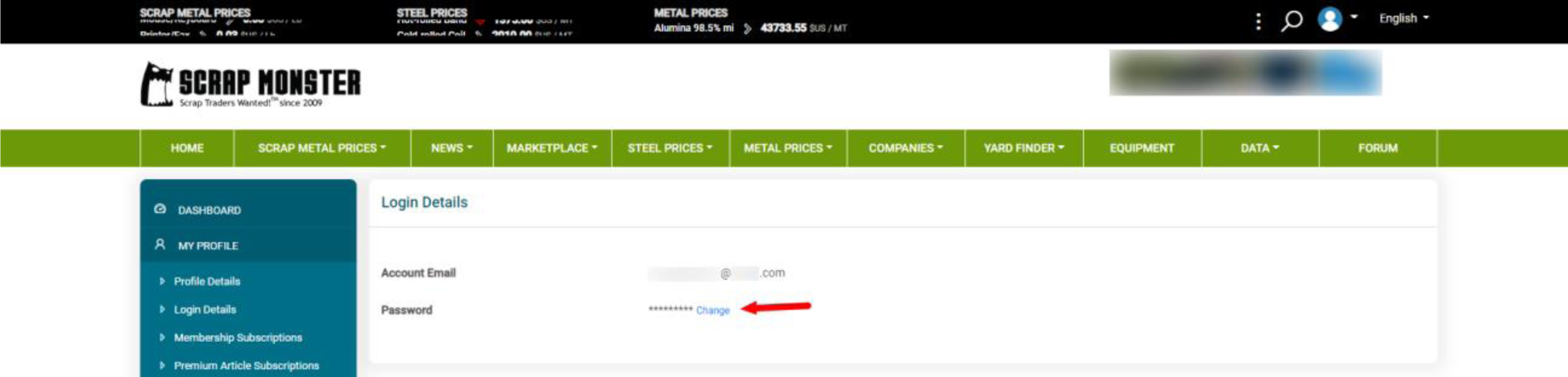
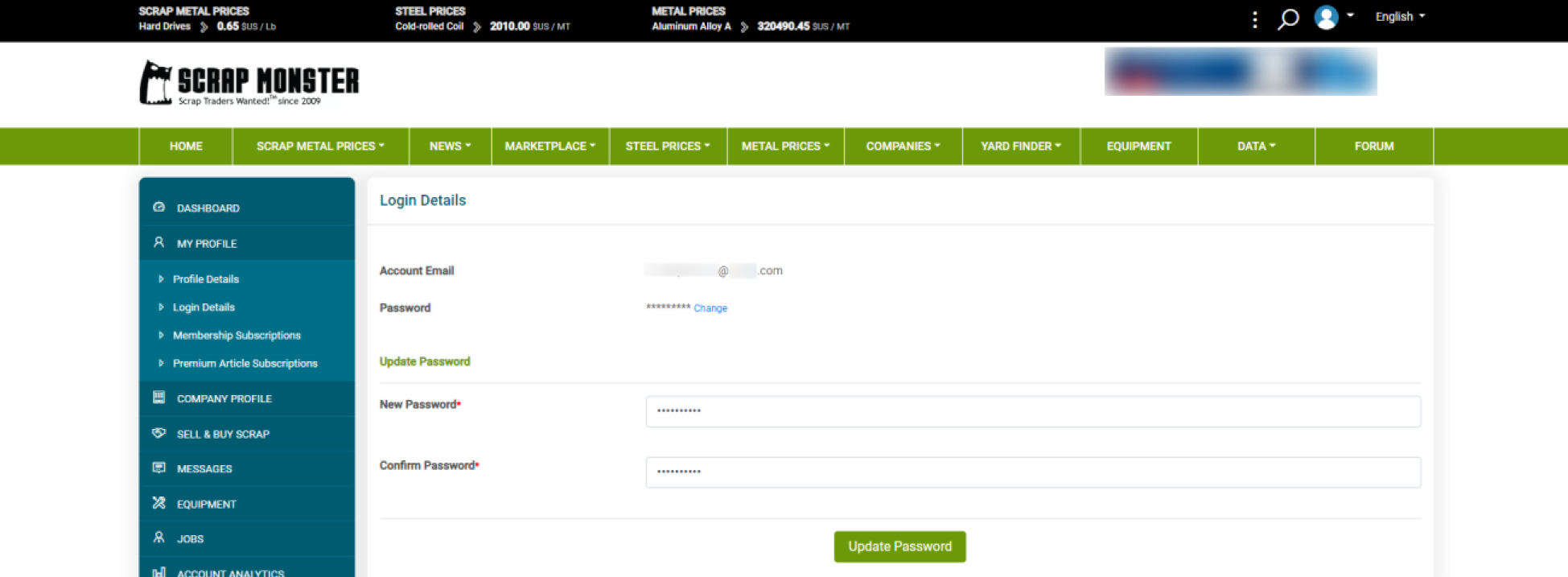
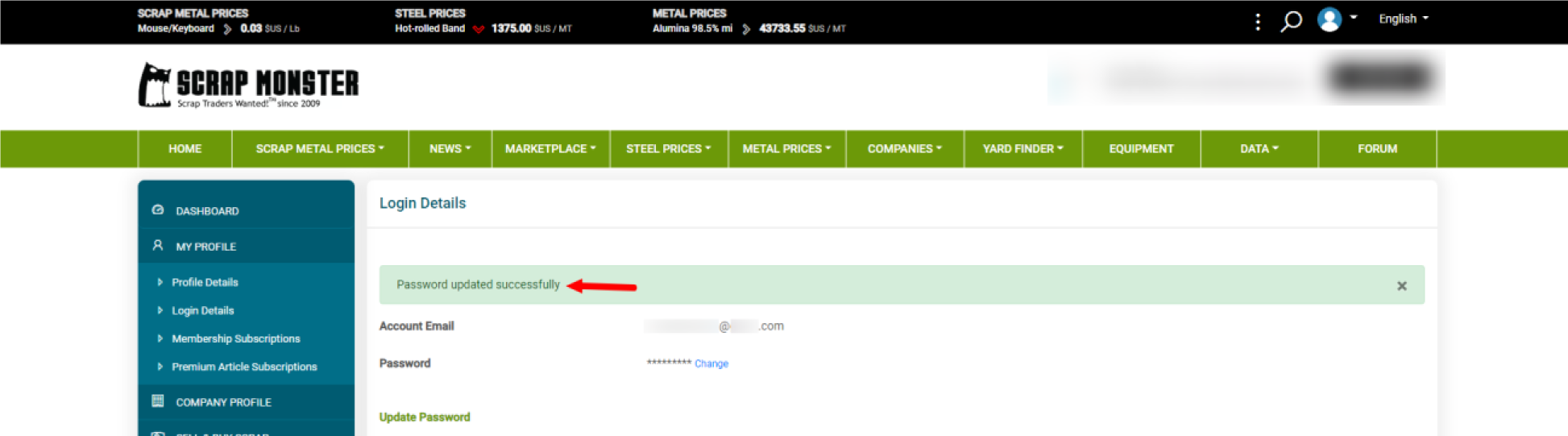
 Member
Member