Scrap Metal Prices
- Lead-Solid Lead 0.70 $US/Lb
- Lead Wheel Weigh 0.24 $US/Lb
- Scrap Auto Batte 0.22 $US/Lb
- Aluminum Radiato 0.29 $US/Lb
- UBC 0.73 $US/Lb
Steel Prices
- Hot-rolled Band 984.00 $US/MT
- Cold-rolled Coil 1146.00 $US/MT
- Standard Plate 1356.00 $US/MT
- Shredded Scrap 452.00 $US/MT
Metal Prices
- Alumina 98.5% mi 491.43 $US/MT
- Aluminum Alloy A 2492.72 $US/MT
- Aluminum Alloy A 2921.65 $US/MT
- Aluminum bar TC 21.11 $US/MT
- Aluminum bar TC 23.98 $US/MT

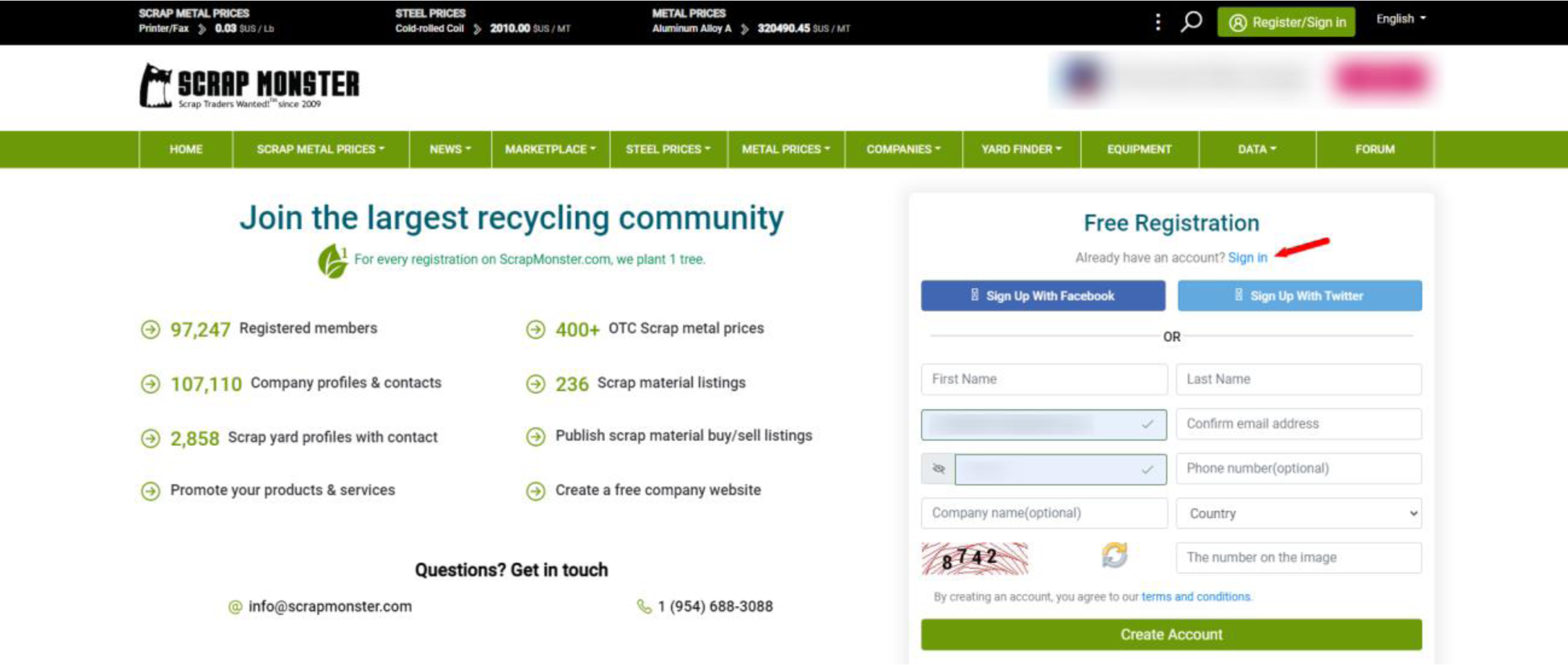

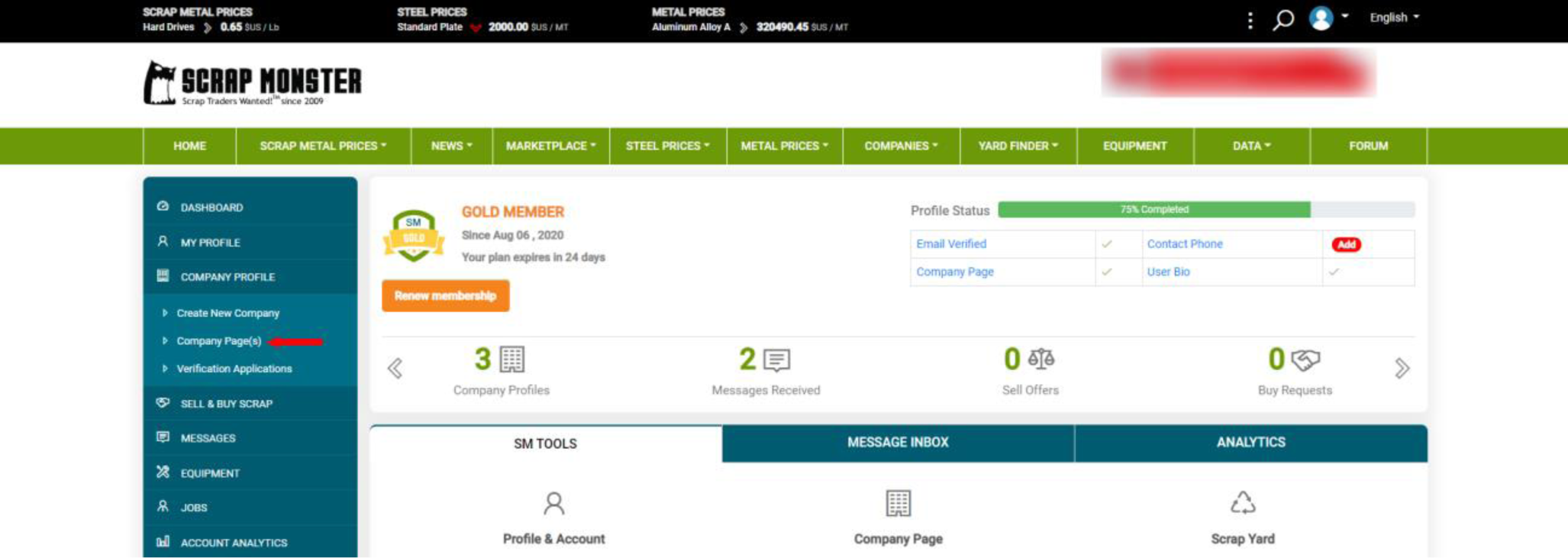

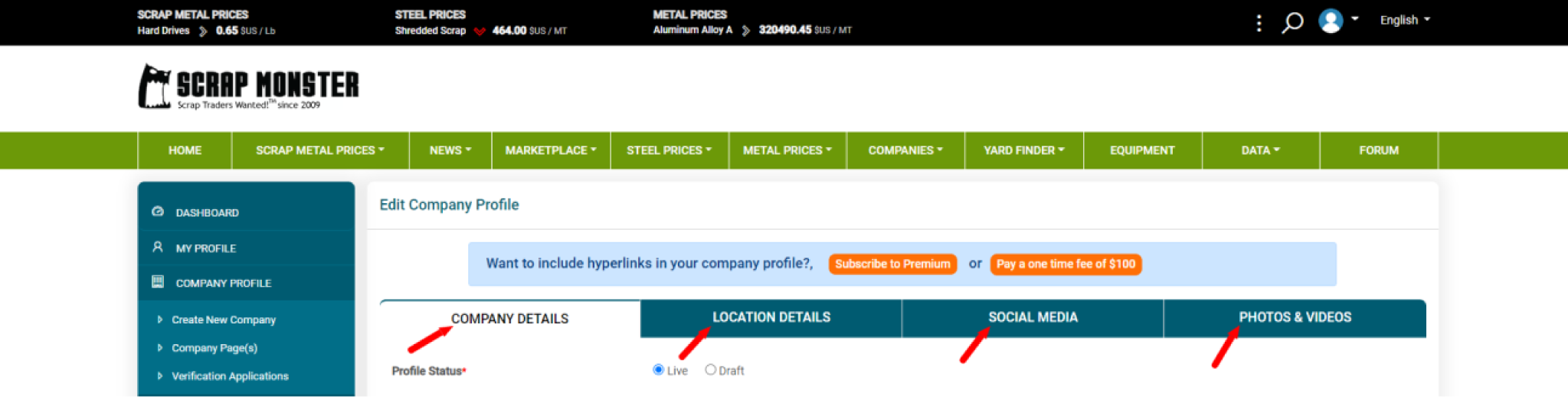
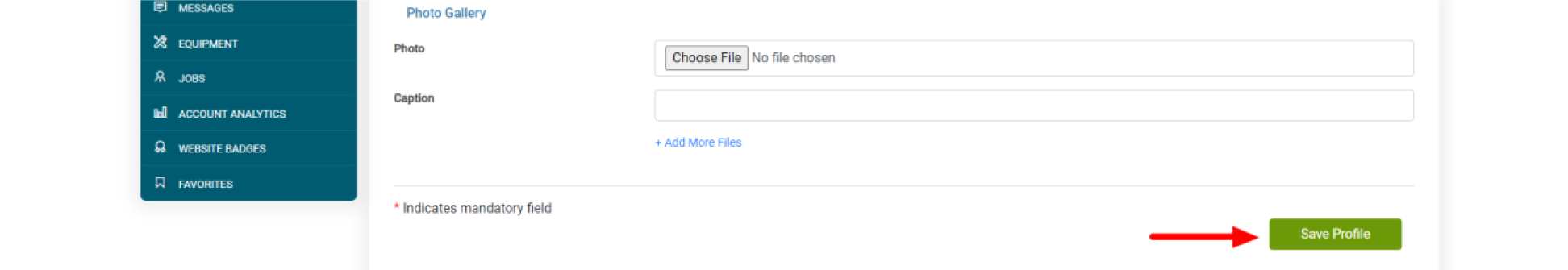
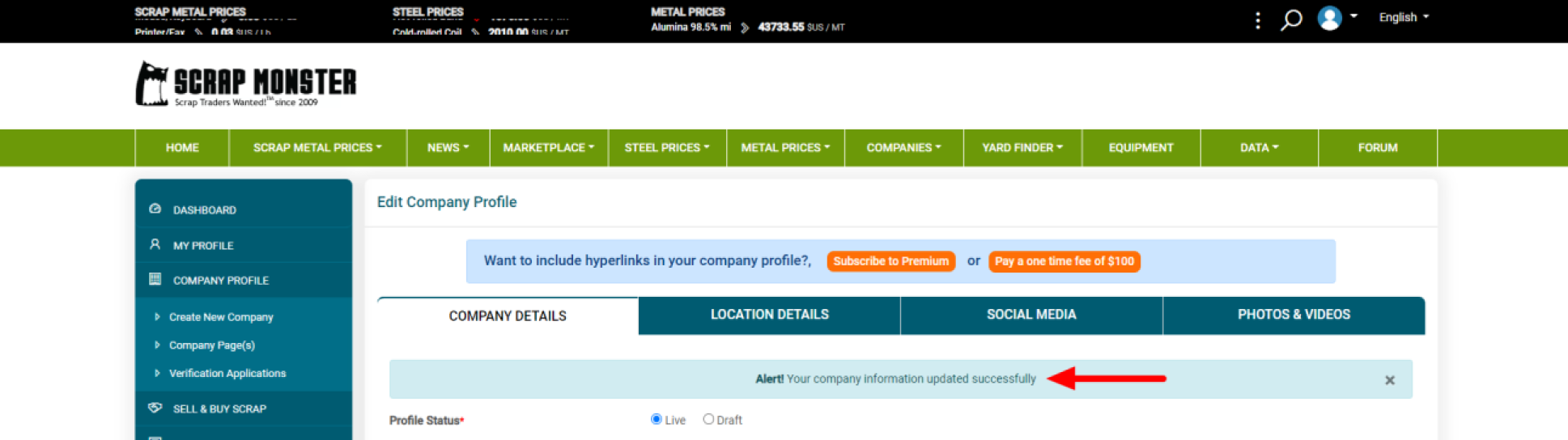
 Member
Member